This indexer is specific to the rotary table and should not be confused with the linear controller.
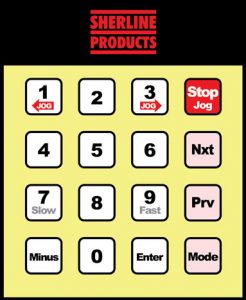 All entries are made from this simple keypad. No separate computer is needed. The Rotary Indexer includes the microprocessor unit with a numeric input keypad.
All entries are made from this simple keypad. No separate computer is needed. The Rotary Indexer includes the microprocessor unit with a numeric input keypad.
Operation is very simple
After entering the number of steps per revolution (or the number of degrees per step) on a simple numeric keypad, the table advances quickly and precisely to the next position at the touch of a single advance key. If an error is made, previous positions can be accurately recalled by hitting another button. Basic resolution is 28,800 steps per revolution, ±0.006° per step. This allows the accurate machining of items like gears with odd numbers of teeth. Computations are made internally to a high degree of accuracy to avoid cumulative errors.
The CNC rotary indexer is a stand-alone unit. You get everything you need to make complex indexing jobs easy. In addition, the unit can be connected to an existing CNC control to act in conjunction with that system. An input signal triggers the programmed function. When it is complete, it signals back to continue the program. The unit can also be “daisy chained” with other units to trigger sequential actions. As with all Sherline accessories, complete instructions are included.
The rotary table can also be “daisy chained” with Sherline’s linear controller to achieve combinations of rotary and linear movement in sequence. This makes it easy to set up for relatively sophisticated operations like cutting gears without having to know anything about CNC programming beyond what is entered from these simple keypads.
About the Controller Power Supply Current
The controller power supply is 110-240VAC compatible. It automatically switches from 110V to 240V for countries with 220-240 volt electrical current. The original power supply that we offered with this product was 110 VAC only.







