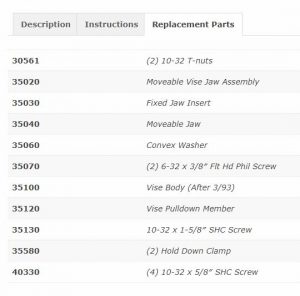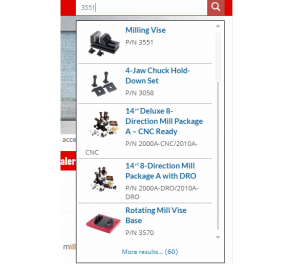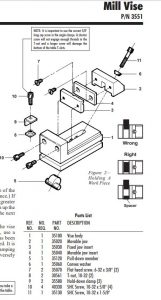We often do website maintenance that may temporarily interrupt the usage of internal page links. If you are having trouble linking to one of our web pages, you may have to refresh your browser page. Use the “refresh” or “reload” icon on your browser. You can also use the Control R keys on a PC or the Command R keys on a Mac. If you are still having trouble, you may have to clear your browser history, also known as cache. Do an internet search on how to do this on your particular internet browser.
Let’s say you lost the long screw that goes into the center of the jaw on your mill vise. Start off by searching for the mill vise, either by part number or description.
Once you’re on the product page you will see tabs for the Instructions and Replacement Parts
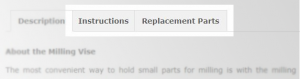
On the Replacement Parts tab you will see a list of part numbers with their description. This is helpful if you know the description of the part you are looking for